#KromePhoto Makes My Holiday Photos Look Great!

Did you take a ton of Holiday photos already? How did they turn out? Don’t you just hate it when you take a “great” photo only to look more closely later and see some weird thing there you didn’t see when you took it?
Sometimes photo bombs can be funny, but other times they just aren’t! Sometimes the background of a shot just looks terrible, but the person looks fantastic. How many time has this happened to you? I think it always happens – you get so caught up in the adorable moment and snap a picture. Then you go back to look at it and you have other people, power-lines, and who knows what else in the back ground taking away from that otherwise great picture. With Krome Photos, that is no longer an issue.
Krome Photos to the rescue!

Photo too dark? Wish your cousin’s ex husband wasn’t in the shot? Or someone at the last second started walking in front of the picture you took? With Krome, you can send your “less than stellar” photos in for the photo editing wizards to do their enhancement magic and get back something awesome! No need to worry about the person that tried to duck and got the top of their head on the bottom of your photo. Plus your photo can be even be printed on canvas, ready to hang on the wall.
This is such a great way to get your photos fixed. Pictures are so important to me as they hold everlasting memories. Sometimes you get an almost perfect shot, but something may be slightly off, with Krome Photo it can be 100% perfect!

Here’s how Krome Photo works:
When you sign up with Krome Photos you get the help of a professional photo editor. Your photos are processed by a real person – not put through an automated filter. Your editor can even look at a set of photos, pick the best one, crop it, color-correct, remove the red-eye or brighten a poorly lit scene. This is one way they get you the best possible photo.
Just upload your photos to Krome, click the Krome Treatment button and select the photos you want fixed. Your Krome editor will do the work and upload the treated photos to your account within 48 hours. Krome backs up your photos and stores them in your account. From there you can get prints on paper, canvas, gift cards, plaques or even an iPhone case. Pretty cool!
Need more advanced work? No worries, Krome has you covered. Upload your photos, tell your editor exactly what you need done and see a professionally edited photo within 24 hours.
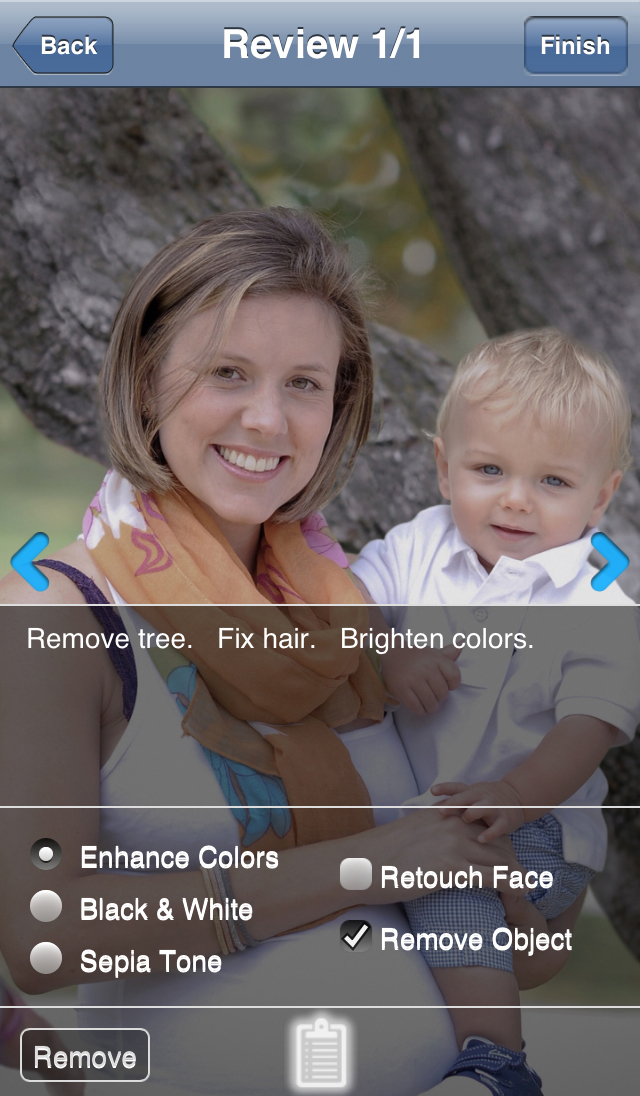
What your Krome editor can do for your photos:
– Remove distracting objects and people from the background of a photo. Depending on the photo, your Krome editor can retouch the original background, or replace the entire background with a different photo.
– Remove blemishes, stray hairs, or smooth skin. Movie stars have access to retouching studios, now you can too! Simply tell your Krome editor how you would like your photo to be touched up and he or she will take care of the rest.
– Brighten dark and dull photos. Smartphones are great for capturing special moments, but sometimes the image quality can affect the appearance of your skin. Krome editors can help reduce the graininess and pixillation caused by smartphone cameras, making skin look smooth and beautiful.
Plus, they can often reveal faces hidden by shadows! This happens way too often when taking photos with smart phones, even with the flash. Now there is a great way to fix it with hardly any work needed by you.

Tired of paying for muddy or fuzzy photos from the drugstore print shop? Upload your photos to Krome and their editors will clean them up, print and they’ll be delivered to your door. What’s not to love?

Save $10 now
Just download the Krome app for iPhone and get a $10 credit towards your first editing job. Just in time for your holiday gift cards. Download it now here.
Enter to win
Enter now to win a $25 Amazon Gift Card. Details below.
Disclosure: Dads-Deals.com has been compensated for this post. All opinions and experiences are my own. Open to US , must be 18+. Confirmed Winner will be contacted by email and have 48 hours to respond before a new winner will be drawn. No purchase necessary. Void where prohibited by law. The sponsor will be responsible for prize fulfillment. Livin’ The MOMMY Life is not responsible for prize fulfillment. The sponsor of this event will be responsible for fulfillment of prize. This event is in no way associated with, sponsored, administered, or endorsed by Facebook, Twitter, Google, Pinterest or any other social media network. The disclosure is done in accordance with the Federal Trade Commission 10 CFR, Part 255 Guides Concerning the use of Endorsements and Testimonials in Advertising.
Please contact DadsDeals.com@gmail.com with questions, if you would like us to host a giveaway, or if you would like for us to review a product for you please contact us.

I like the feature of lightning pictures. My camera on phone always seems to take dark photos. and I do follow dads deals on twitter but it will not let me go to this account. I follow as at been there with ka.
I like that there is an actual editor and not just a program that tries to make the changes.
The ability to make the colors brighter
Making the photos brighter!!
I like that you can smooth skin and remove shadows from faces!
I love that you can remove stuff from pics. I hate when I snap a super cute pic just to have something in the background that is unsightly!
I love that you can change the pictures background to sepia tone, pictures can look so dreamy with that beautiful coloring.
Making smiles brighter
I like that it Brightens dark and dull photos
Photos brightened by a real person
Changing the background!
I love everything about this! The enhancements and you can remove people or objects…amazing!
I love the enhancements feature. Looks a lot better than some I’ve used before.
I love that you can remove objects from the background of the photo. I always end up with people that I don’t know in my photos & wish I could just erase them!
Love the idea that you can remove things and brighten the picture up if it seems dark.
My favorite feature is how you can brighten up a darker photo!
I like that they can brighten dark and dull photos.
I was blown away by the first set of pictures where you can remove the real background and replace it with something like the sky! That is amazing!